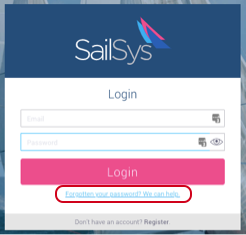Resetting your password
SailSys adheres to the highest security standards so the only person that can see, or reset your password, is you. If you have forgotten or password, please follow these simple steps.
SailSys Support
Last Update a year ago
1. Click or navigate to
2. Enter the email address that you registered on SailSys with.
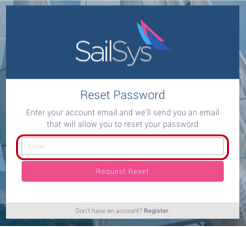
3. Check your email and click the link in the email you receive.

4. Enter a new password and click reset.
Remember - passwords are case sensitive
You’ll now be logged in!
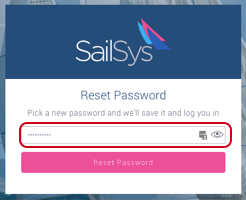
Note: the link is also accessible via the login page - see below