Managing your Crew Register
The Crew Register is like an address book of people that sail with you.
SailSys Support
Last Update 3 years ago
In this section we'll be talking about the Crew Register which is like an address book from which you select the relevant crew for when populating Crew Lists or Crew Compliance.
Crew lists are race by race - who is on the water
Crew Compliance is generally more detailed and is completed once, by series entry
First open your dashboard by logging in at - https://www.sailsys.com.au/ then click on the Crew Lists menu item.
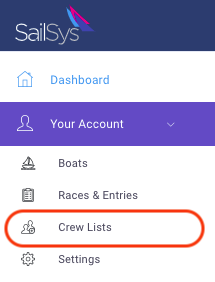
Next, click Crew Register
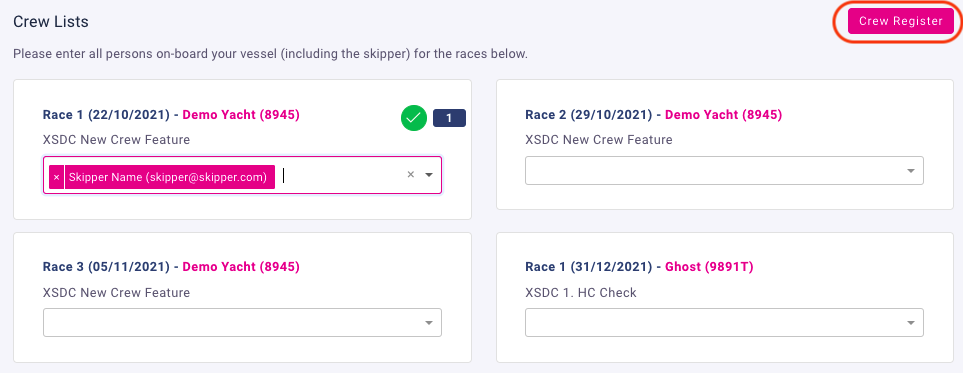
Now click Invite Crew to populate your boat's Crew Register. You will only need their name and email address.
If the email is linked to a current user then a link is made. If that email is not being used in the system, then the crew person will receive an invite to create and populate a SailSys account.
If possible ask if your new crew already have a SailSys account and if so, what email should you use.
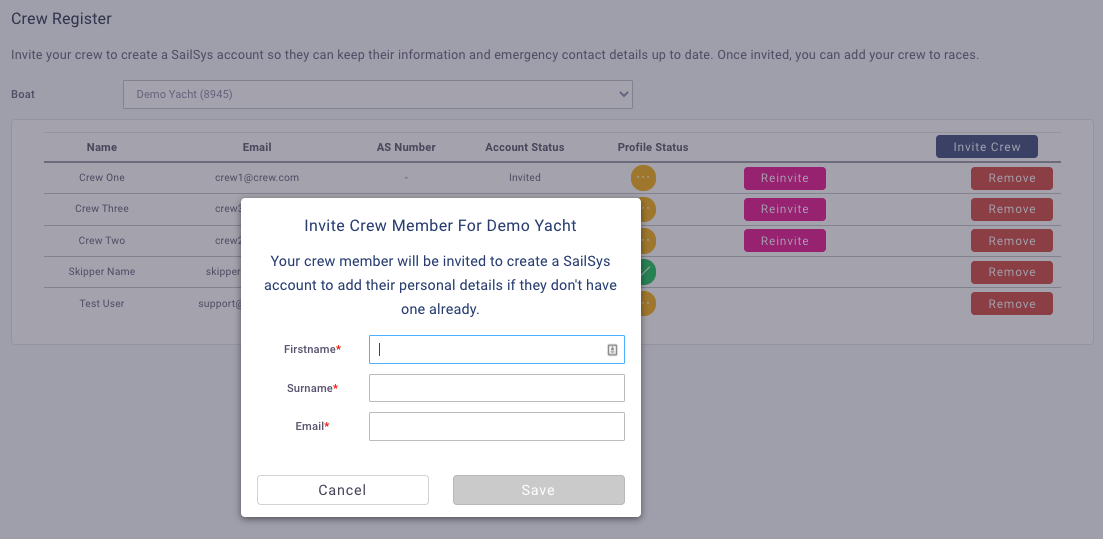
There is some important information on the Crew Register. Information that you as the skipper can choose to use at your discretion.
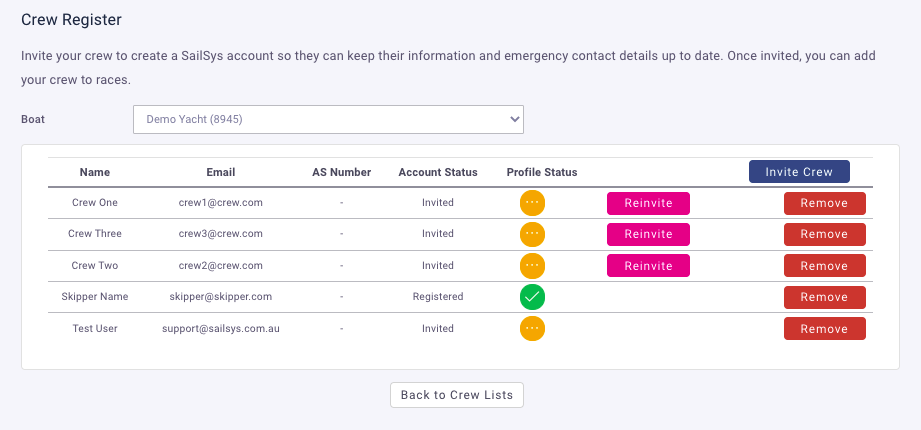
Account status = invited or registered - i.e. created an account.
Profile Status - Orange or Green - Green tick means they have completed all basic information in their profile. This is Name, Email, Mobile and Emergency Contact. This information is only available to clubs the person sails at.
Re-invite - send them a reminder if they are yet to action your last invite. This is discretionary.
Remove - delete this person from your register if they will not be sailing with you again.
Note once you have 'invited' someone, you can immediately add them to your crew lists. They will appear in the club's crew list report. You do not need to wait for them to register or complete their profile.
However if you are due to complete more details Crew Compliance, we suggest you ask that crew to populate their profiler ASAP as in doing so they will make your compliance much easier to complete with less typing!

