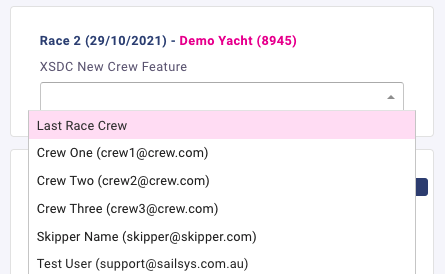Maintaining Crew Lists
If your club has asked you to maintain crew lists for each race, this is done easily from your dashboard on the SailSys portal.
SailSys Support
Last Update 3 years ago
In this section we'll be talking about two concepts, the Crew Register and the Crew Lists
- The Crew Register is the list of possible crew,
- The Crew List is who is actually on the boat for a specific race.
First open your dashboard by logging in at - https://www.sailsys.com.au/ then click on the Crew Lists menu item.
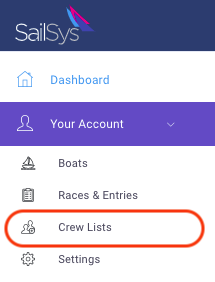
If haven't already, you'll need to add crew to your boat's Crew Register so that you can then allocate them race by race. Click Crew Register, if haven't already added your crew for the very first time.
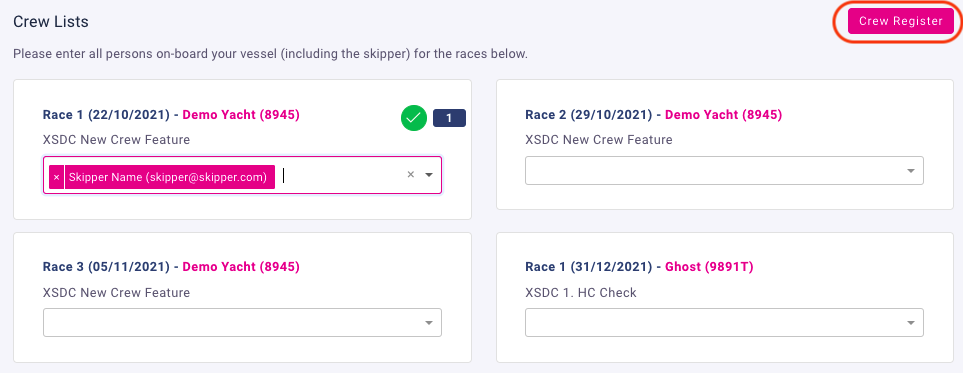
Next click Invite Crew to populate your boat's Crew Register. You will need their name and email address. If possible ask if they already have a SailSys account and if so, what email should you use.
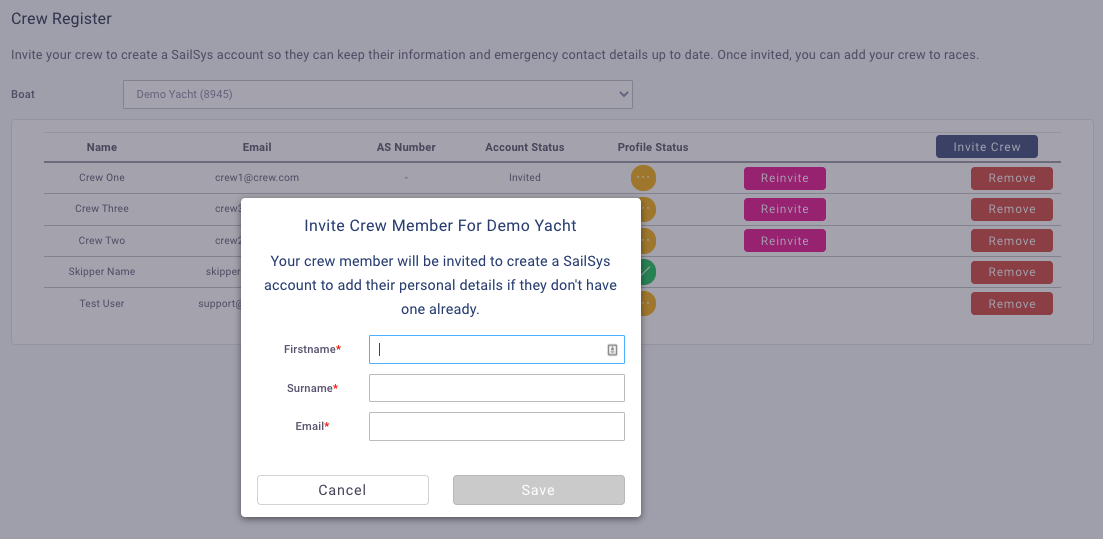
There is some important information on the Crew Register. Information that you as the skipper can choose to use at your discretion.
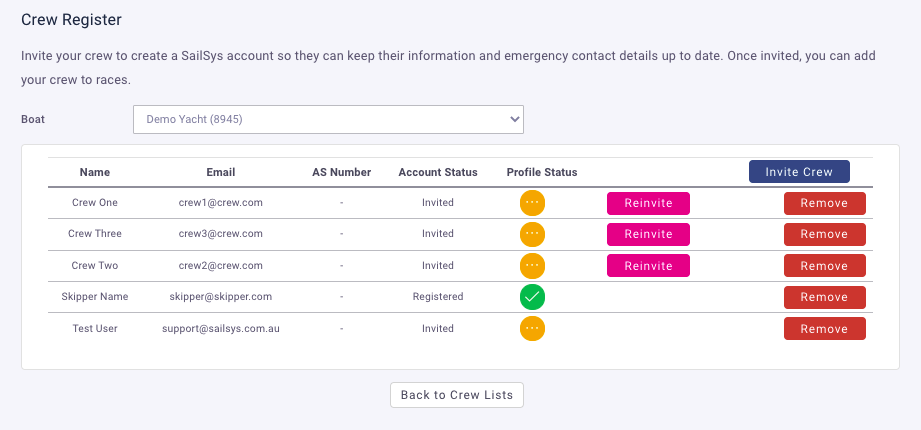
Account status = invited or registered - i.e. created an account.
Profile Status - Orange or Green - Green tick means they have completed all key information in their profile. This is Name, Email, Mobile and Emergency Contact. This information is only available to clubs the person sails at.
Re-invite - send them a reminder if they are yet to action your last invite. This is discretionary.
Remove - delete this person from your register if they will not be sailing with you again.
Note once you have 'invited' someone, you can immediately add them to your crew lists. They will appear in the club's crew list report. You do not need to wait for them to register or complete their profile.
Once done you are ready to populate your Crew Lists for upcoming races. Remember you only need to add crew to the Register once. Click back to the Crew Lists section.
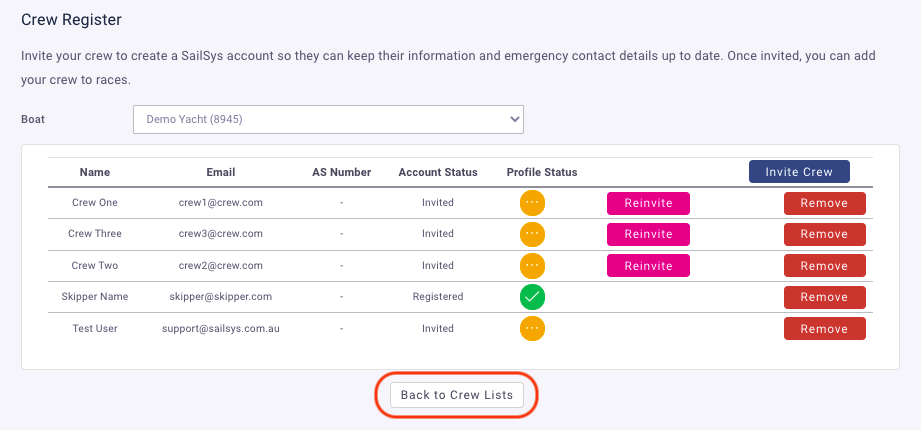
The Crew Lists screen will display the upcoming races for the boats that you have administrative privileges for.
Click on the dropdown box for the relevant race and select all the persons that will be onboard.
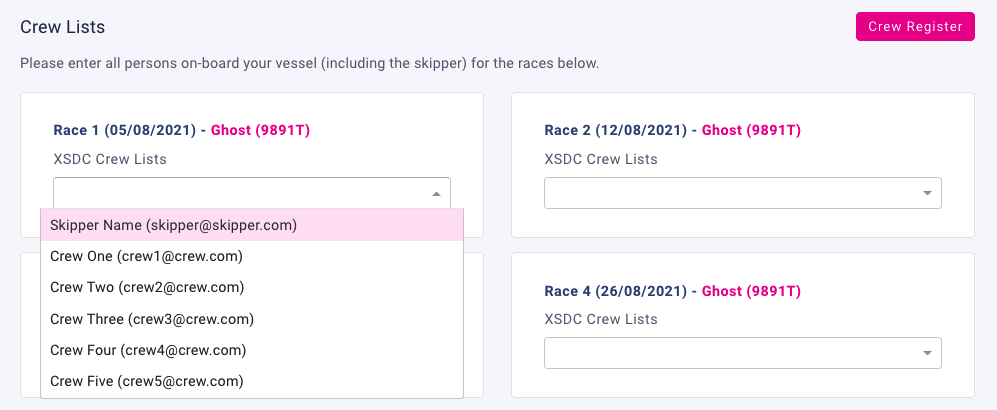
Keep selecting until you have all the relevant persons displayed.
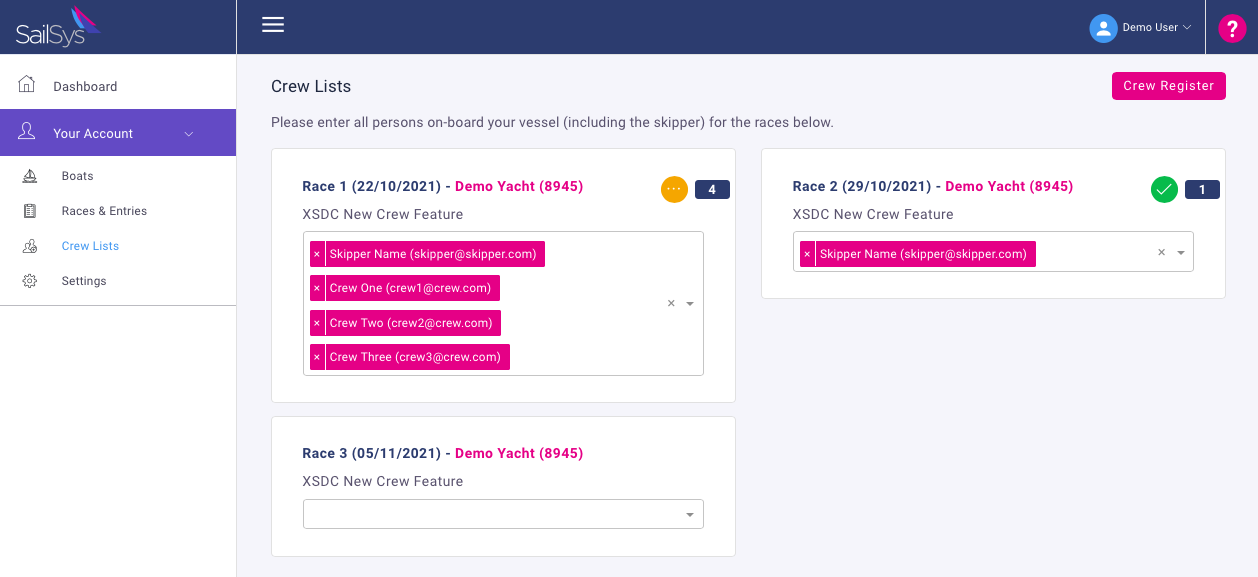
Top Tips:
- There are no save buttons for Crew Lists as the system autosaves after every amendment!
- You can copy last weeks crew by selecting the "Last Race Crew" option in the dropdown
- You can populate races well in advance, but be sure to maintain their accuracy!