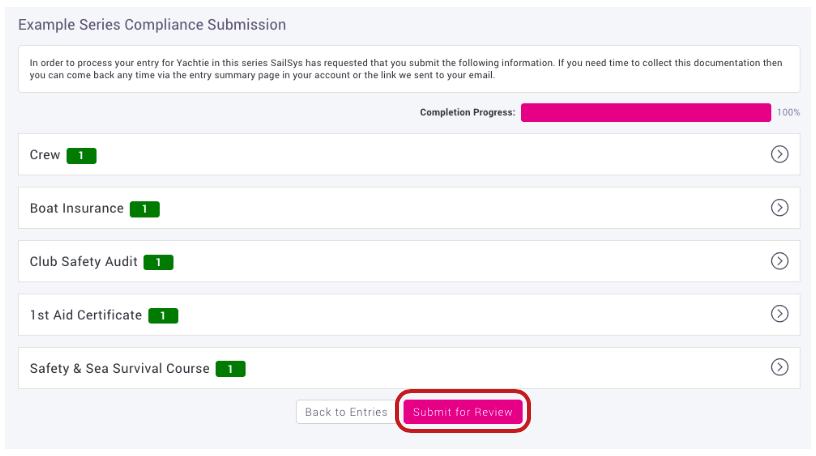Completing a compliance submission
As part of your entry, your club may require you to provide some compliance requirements. These will vary depending on the club, but the process of submission is standard and intuitive.
SailSys Support
Last Update 3 years ago
You manage your compliance via your ENTRIES, and these can be found on your dashboard.
Log in at
Then click Your Account / Races & Entries
*You can also access your entries via the entry confirmation email.
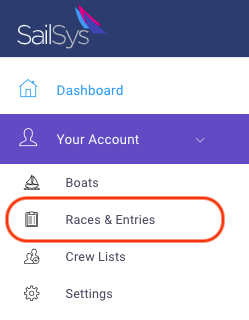
Click on the Entries tab to see all your current entries
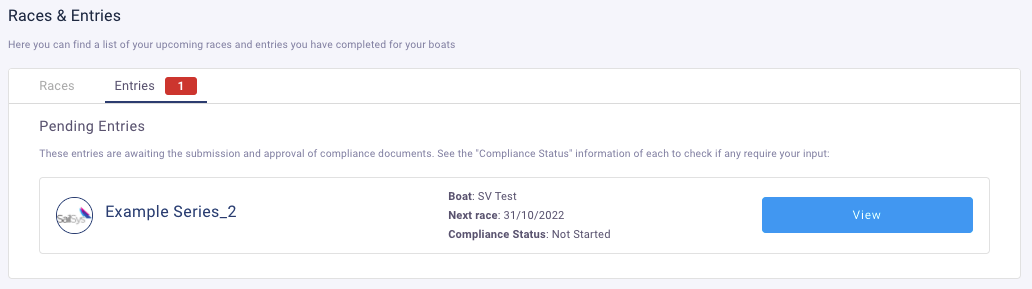
Select the entry for which you need to complete compliance, and click view to open this screen.
You can complete compliance in stages if not all information is yet available. Your progress will be saved.
However, you can only submit it once all requirements are complete. You can also monitor the status of your compliance here. I.e has the club approved it?
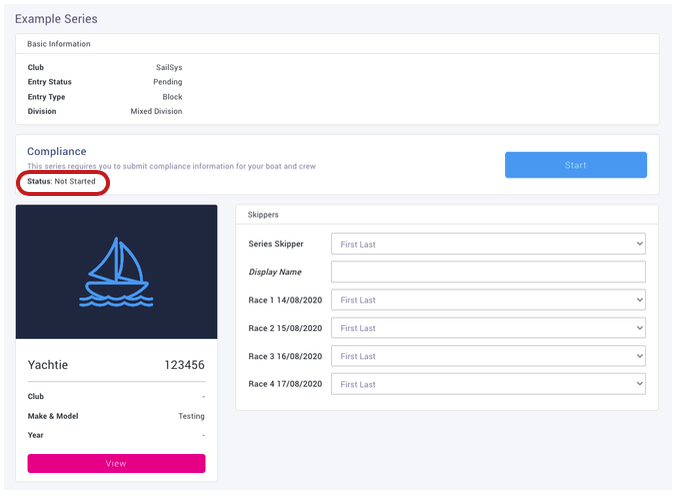
Initially, your compliance screen will look like this, showing you what requirements the club has requested.
Open a requirement by clicking the expand button.
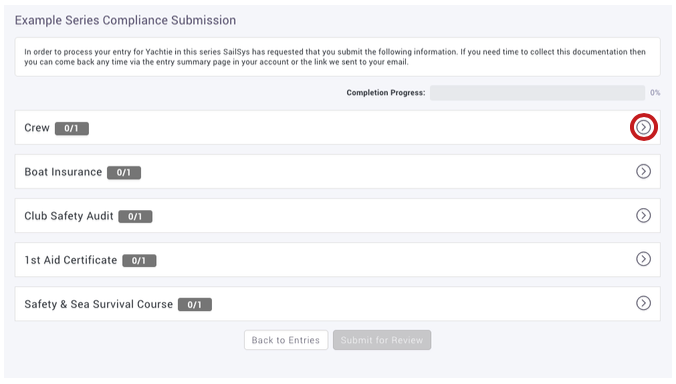
Opening a requirement will show you the information required; click add to complete the requirement.
Note sometimes, a club might include a link to important information or forms.
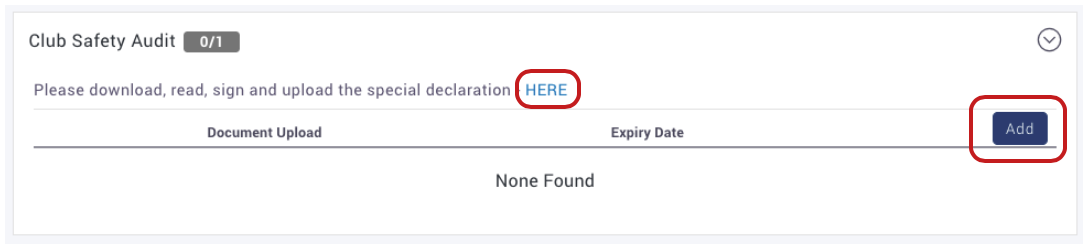
Each requirement will likely require different information, with the majority of it self explanatory.
To add a file either;
- Click ‘add file here’ to select from your computers file directory
- Drag a file into the window, or
- If using a mobile phone, you can use your camera to submit an image directly.
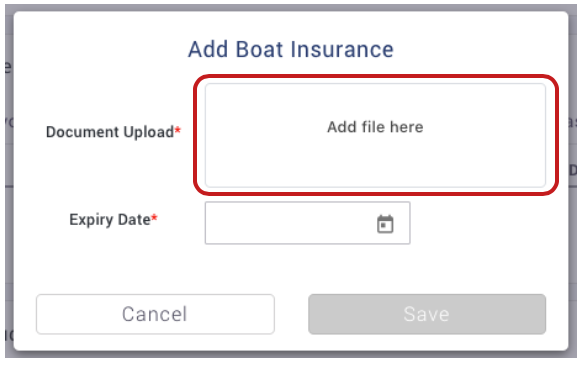
Once you have completed all the requirements, you can submit your compliance!
The club will then review and approve it, which will change the status of your submission in the entry view to “approved.”
If you need to amend any part of your compliance submission, simply contact the club to release it back to you so that you can amend and resubmit.