Managing Skippers
As a user of SailSys you have access to a dashboard that helps you maintain important personal information, accurate boat data and update race/entry information, e.g. allocating an alternative Series or Race skippers.
SailSys Support
Last Update 4 years ago
In SailSys, there are two type of skippers.
- Series skipper: the name that will appear on the point-score.
- Race skipper: the person responsible on the day, who will receive important SMS notification and whose name will appear on that race's results.
To change the Series or Race skippers of your boat, login to your dashboard and click on your ENTRIES and then select an entry by clicking VIEW.
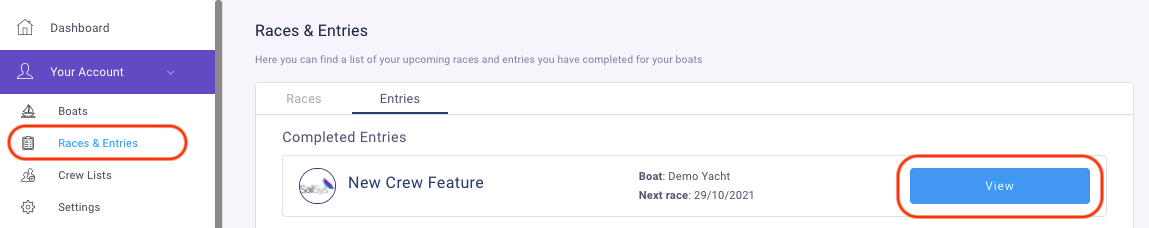
Choose from available skippers or add a new one by clicking on the relevant dropdown for either the Series Skipper or the relevant Race Skippers.
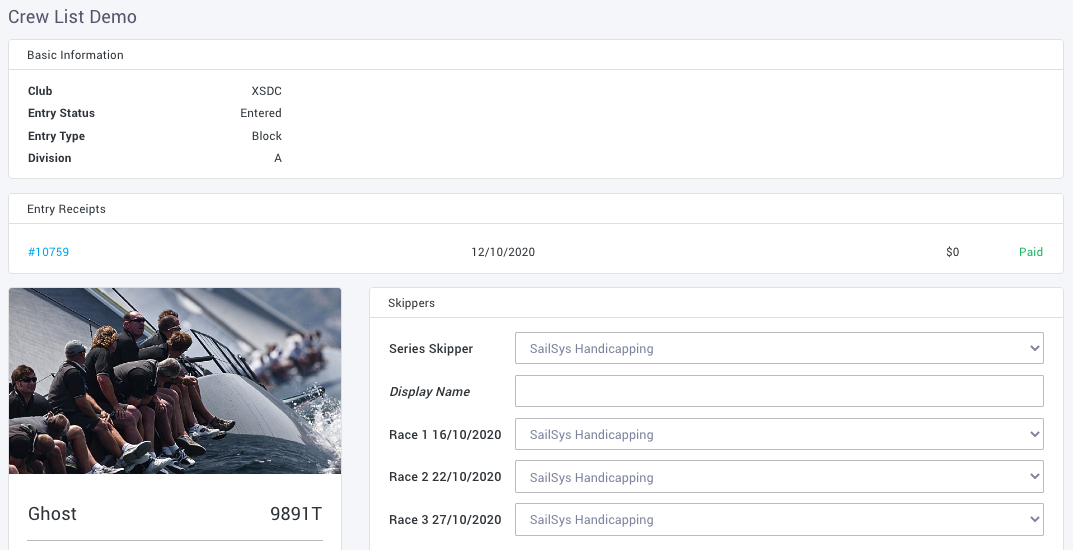
Top Tip - if you have multiple owners who wish to be named on the point-score results, use the Display Name, to override the series Skipper dropdown selection. for example "J Smith / T Brown / E Jones"

